Managing tee times for a golf league might seem like a small detail, but it can significantly impact the success and flow of your events. A well-organized schedule keeps players happy, ensures a smooth pace of play, and avoids unnecessary delays. Here are some tips to master the art of managing tee times for your golf league
1. Understand Your Players’ Preferences
Every league has players with varying schedules and preferences. Before setting up tee times, consider:
- Who prefers early tee times?
- Who enjoys playing later in the day?
- Are there groups of friends or regular playing partners who prefer to stick together?
Gathering this information can help you create a schedule that keeps everyone satisfied and minimizes conflicts.
2. Use Software to Simplify Scheduling
Manual scheduling can be tedious and prone to errors. League management platforms like WAGL allow you to set up tee sheets with just a few clicks. Features such as drag-and-drop assignments and automatic conflict resolution ensure a seamless scheduling experience.
3. Optimize for Pace of Play
Grouping players of similar skill levels can help maintain a consistent pace of play. For example:
- Group players with higher handicaps together, as they may take a little longer to complete their rounds.
- Pair lower-handicap players who tend to play faster in their own groups.
By balancing group skill levels, you can avoid bottlenecks and keep the event moving smoothly.
4. Accommodate Special Requests
Flexibility is key when managing a golf league. Be prepared to accommodate special requests, such as:
- Early or late tee times for players with scheduling conflicts.
- Pairing specific players together for social or strategic reasons.
Make sure to establish a deadline for requests to avoid last-minute chaos.
5. Communicate Tee Times Clearly
Once tee times are finalized, ensure they are communicated clearly to all players. Use automated emails, a league website, or a mobile app like WAGL to share the schedule. Include:
- The player's group and tee time.
- Instructions for arrival and check-in.
- Any relevant updates, such as weather conditions or course rules.
6. Be Ready to Adjust
Even with the best planning, things can go wrong—players may cancel last-minute, or the course might face unexpected delays. Always have a backup plan and be ready to adjust tee times as needed. Using a platform with real-time updates can make last-minute changes easier to manage.
Conclusion
Tee times are the backbone of any successful golf league event. By understanding your players’ preferences, optimizing for pace of play, and using technology to streamline the process, you can create a schedule that ensures a smooth, enjoyable day on the course. With WAGL’s scheduling tools, managing tee times has never been easier!
JF Bertrand - wagl.golf
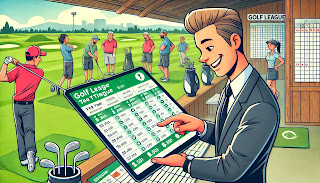

Comments
Post a Comment